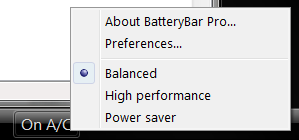Difference between revisions of "Change Windows Power Scheme"
From OsirisWiki
(Created page with 'Change current power scheme BatteryBar Pro allows you to change the current Windows Power Scheme. # Right-click on BatteryBar # The curr...') |
|||
| Line 1: | Line 1: | ||
| + | {{BatteryBar Pro}} | ||
[[File:ChangePowerScheme.png|frame|Change current power scheme]] | [[File:ChangePowerScheme.png|frame|Change current power scheme]] | ||
| − | |||
# Right-click on BatteryBar | # Right-click on BatteryBar | ||
# The current power scheme is indicated by a check mark (XP) or a dot (Vista/7) | # The current power scheme is indicated by a check mark (XP) or a dot (Vista/7) | ||
# Click on the power scheme you want to use | # Click on the power scheme you want to use | ||
Latest revision as of 23:53, 29 March 2009
![]() This feature is exclusive to BatteryBar Pro.
This feature is exclusive to BatteryBar Pro.
- Right-click on BatteryBar
- The current power scheme is indicated by a check mark (XP) or a dot (Vista/7)
- Click on the power scheme you want to use