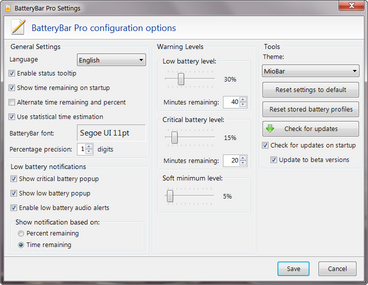Difference between revisions of "Preferences"
From OsirisWiki
(Created page with '{{BatteryBar Pro}} BatteryBar Pro Preferences window To access the Preferences window, right-click on BatteryBar and choose "Preferences..." ...') |
(→Enable status tooltip) |
||
| Line 5: | Line 5: | ||
== General Settings == | == General Settings == | ||
=== Enable status tooltip === | === Enable status tooltip === | ||
| + | * ''Checked'': When you hover your mouse over BatteryBar, a [[Status Popup]] will appear until you move your mouse away. | ||
| + | * ''Unchecked'': The [[Status Popup]] will never appear | ||
| + | |||
=== Show time remaining on startup === | === Show time remaining on startup === | ||
=== Alternate time remaining and percent === | === Alternate time remaining and percent === | ||
Revision as of 01:35, 27 March 2009
![]() This feature is exclusive to BatteryBar Pro.
This feature is exclusive to BatteryBar Pro.
To access the Preferences window, right-click on BatteryBar and choose "Preferences..."
General Settings
Enable status tooltip
- Checked: When you hover your mouse over BatteryBar, a Status Popup will appear until you move your mouse away.
- Unchecked: The Status Popup will never appear