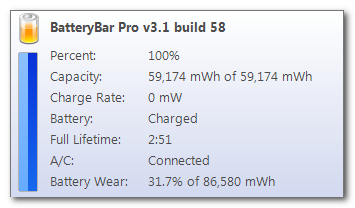Difference between revisions of "Status Popup"
From OsirisWiki
(→Capacity) |
m (→Capacity) |
||
| Line 12: | Line 12: | ||
=== Capacity === | === Capacity === | ||
| − | This field shows the battery's [[Glossary#Capacity|Current Capacity]] and [[Glossary#Capacity|Full Capacity]] in the format: <code>[Current] [[Glossary#Milliwatt-hour (mWh)|mWh]] of [Full] [[Glossary#Milliwatt-hour (mWh)|mWh]]</code>. | + | This field shows the battery's [[Glossary#Capacity|Current Capacity]] and [[Glossary#Capacity|Full Capacity]] in the format: |
| + | <br /> | ||
| + | <code>[Current] [[Glossary#Milliwatt-hour (mWh)|mWh]] of [Full] [[Glossary#Milliwatt-hour (mWh)|mWh]]</code>. | ||
=== Charge / Discharge Rate === | === Charge / Discharge Rate === | ||
Revision as of 05:46, 26 March 2009
Contents
Status Popup Window
The status popup window displays real-time information about the status of your battery.
(For definitions of the terms used here, see Glossary)
Percent
This field shows the percentage of battery power currently available. This value is calculated as Current Capacity / Full Capacity.
In BatteryBar Pro, it's possible to change the precision of the percentage value from 0 to 4 digits in the Preferences window.
Capacity
This field shows the battery's Current Capacity and Full Capacity in the format:
[Current] mWh of [Full] mWh.