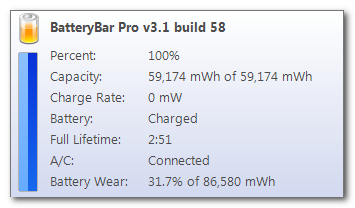Status Popup
Contents
Status Popup Window
The status popup window displays real-time information about the status of your battery.
(For definitions of the terms used here, see Glossary)
Percent
This field shows the percentage of battery power currently available. This value is calculated as Current Capacity / Full Capacity.
In BatteryBar Pro, it's possible to change the precision of the percentage value from 0 to 4 digits in the Preferences window.
Capacity
This field shows the battery's Current Capacity and Full Capacity in the format:
[Current] mWh of [Full] mWh.
Charge / Discharge Rate
This field shows the rate in mW at which the battery's capacity is changing.
When the battery is in a discharge state, the rate is negative because the battery is losing capacity. When the battery is a charging state, the rate is positive.
This value can be used to determine the power savings you get from reducing your screen brightness or turning of your wireless connection. It does not affect how BatteryBar calculates the time remaining on your battery.
Note: Not all batteries report this value. Some batteries will report only the discharge rate and not the charge rate and some batteries won't report either value.